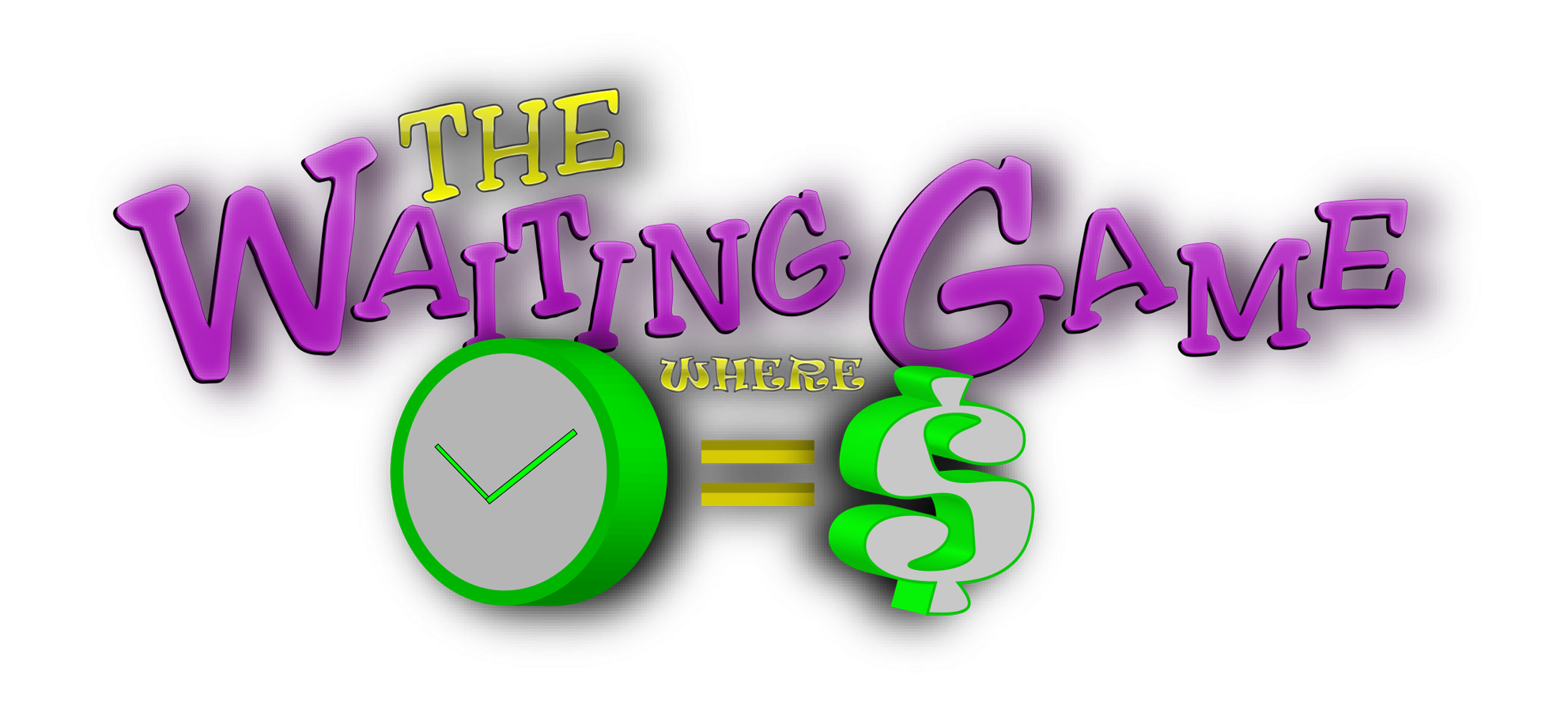
You’ve arrived at your favourite restaurant, Boston Pizza on a busy Friday night and have been told it will be a fifteen minute wait for a table. You’re hungry but you have been craving a large Spicy Perogy pizza all day, so going to another restaurant is out of the question. How best to spend fifteen minutes? Why not earn some points towards your next meal by playing the addicting new app, The Waiting Game. The Waiting Game provides you with 3 challenging brain-teasers to play while on-site at your local Boston Pizza; successful completion awards you points which you can then redeem for delicious appetizers, thirst-quenching drinks, and more.
Upon loading the app, you (the user) will be given two options to verify your identity. A Google or Facebook login is necessary to begin earning and redeeming points; no additional account creation necessary.
Navigate the app using the Main Menu. At this point, you are logged in both to your account and should be logged into Boston Pizza. If you are outside of the range of the restaurant, you will be unable to accumulate points.
Here you are able to check your points balance, as well as redeem points. If your account balance is sufficient, select an eligible offer and click on “Redeem Points”, your coupon will appear below alongside your remaining points balance.
Cycle through the available image options using “New Image”, select “Scramble” to scramble the image and begin the clock. Using the touchscreen capability on your smart phone, tap on an image piece to move it to the side. The goal is to unscramble the image correctly, points are calculated upon completion. Stuck? Hit “Scramble” once again to randomize image positions once again. Upon completion, points will be awarded based and your best time is displayed.
Select a trivia category using the drop down menu. Categories include Boston, Pizza, and Boston Pizza. Trivia features two difficulty levels, Easy and Difficult. Easy allows you to choose the correct answer from options given where Difficult requires the user to type in the answer themselves. Upon completion of a quiz category, select “Submit Score” to be awarded points based on your performance.
Flip the tiles to make matching pairs. Pair all of the tiles to win. The challenge of the game is to complete the game in as few moves as possible. Begin by selecting “Start Game”, begin by tapping grey tiles to reveal what is underneath. Upon completion of the game, select “Submit Score” to be awarded points.
A useful addition to “The Waiting Game” is the ability to browse the restaurant menu from within the application. Select “Food Menu” to pull up a high quality image of the menu.